The Habitat Model is a standalone, desktop software application. To install it you download and run the setup.exe application linked below. This will install the Habitat Model in your user profile folder. Read the release notes for information on the latest features and updates.
Prerequisites
The latest Habitat Model software is only available as a 64 bit version. You must be running 64 bit Microsoft Windows (discover which version of Windows you have) and you should also obtain the 64 bit versions of the prerequisites listed below.
- Windows XP or newer.
- Microsoft .Net Framework 4 or newer. (Comes pre-installed with Windows 8 and newer).
- NEW Microsoft Visual C++ 2015 Redistributable Package.
- 70Mb free disk space for the software, plus enough space to store cross input and out datasets.
Download Habitat Model Software
Habitat Model
Version 1.2.8, 64-bit
Installation Process
Click on the link above to download the Habitat Model software setup.exe file. Certain internet browsers will warn about the potential risks of downloading executable files (see below). Check that the warning refers to the habitat model software and then click to keep the file.
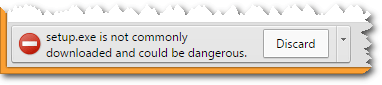
Once the setup.exe file download is complete, double click the file to run the installation routine and follow the prompts to complete the process. There are no options or choices during the installation.
The Habitat Model software does not require Administrator privileges to install and does not place any files in the C:\Program Files folder. The entire application is stored in the user’s profile folder.
Obtaining Updates
The software automatically checks for newer versions every time the software is launched. When a newer version is detected the user is prompted to install it.
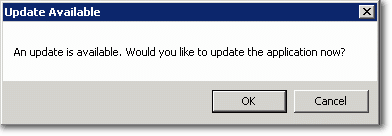
Note that clicking cancel turns off the automated check permanently and the software will no longer prompt when newer versions are available.
There is also a manual “Check for Updates” feature on the Help menu in the software.
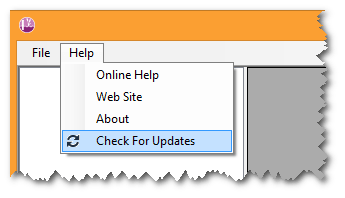
License
The core Habitat Model software is open source and available for free under the GNU general public licence. Anyone can download, compile and use the software for free. But any changes, enhancements, fixes or derivitive products must also be made available for free under the same GNU license.